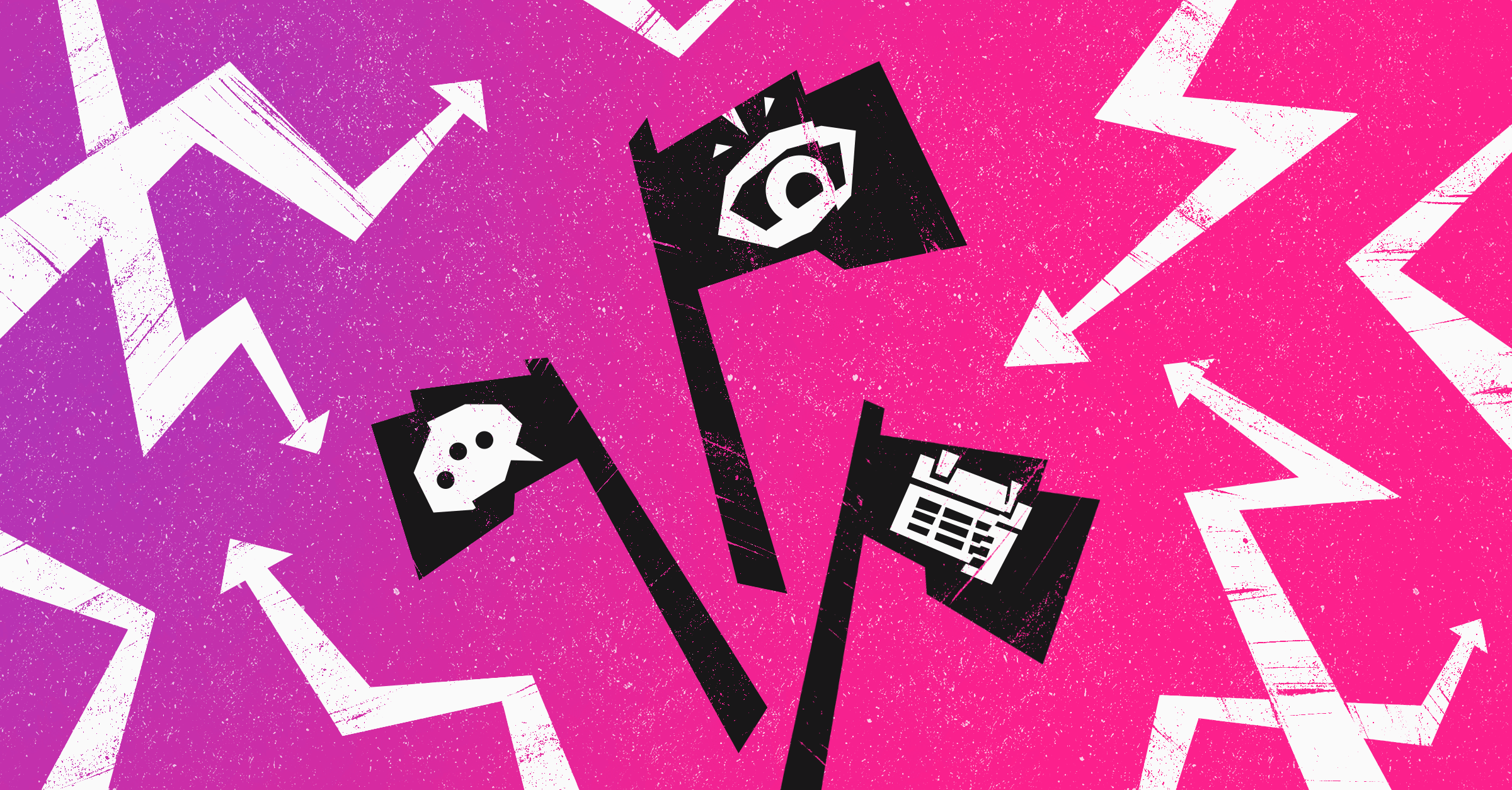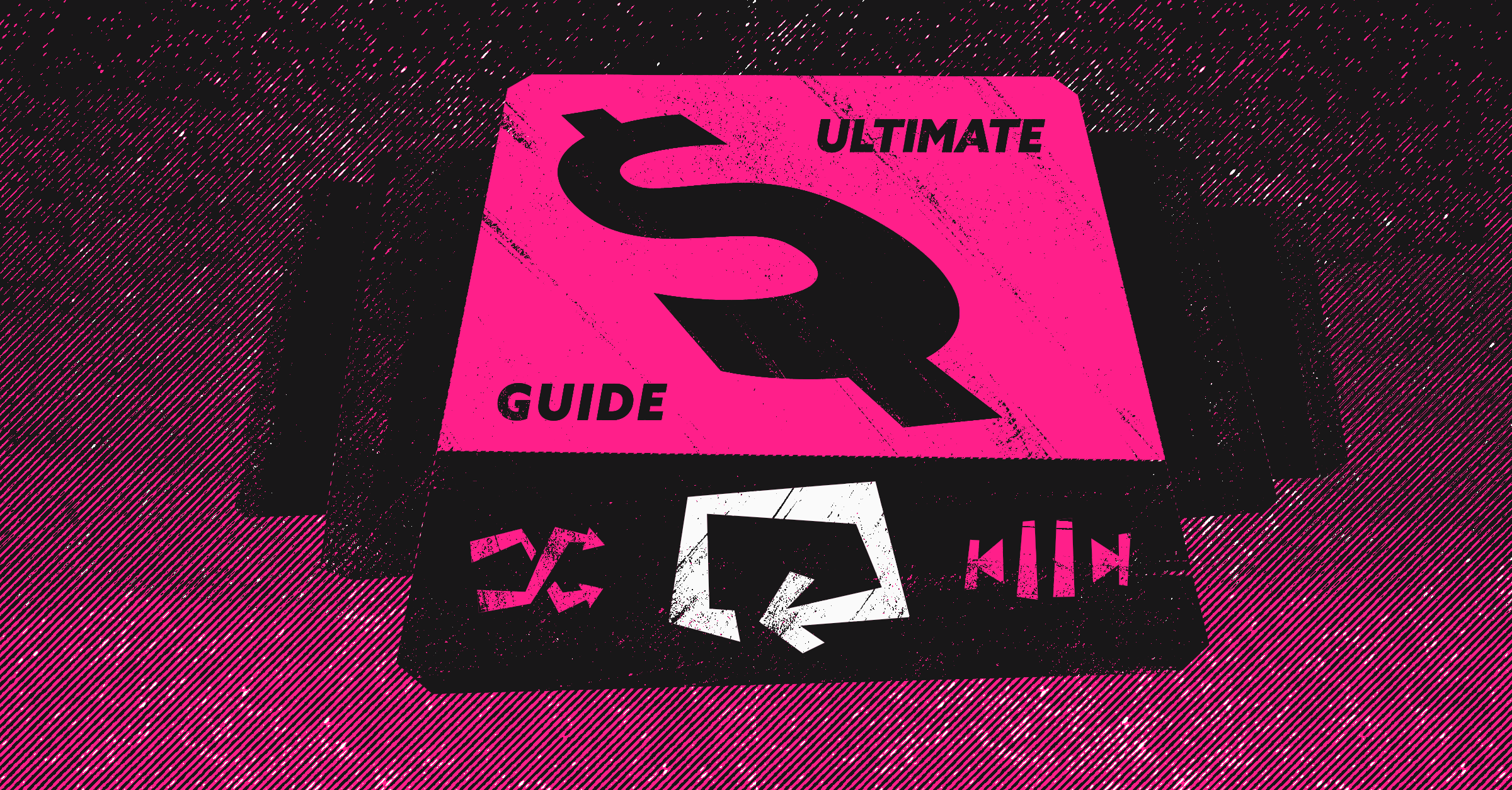The number one job of a sales team is to build a pipeline bursting with qualified prospects and then convert those prospects into paying customers. So, as a sales leader, having an effective way to track and manage your sales pipeline is critical to the success of your team and your business.
In this article, we’ll get into the Head of Sales perspective and best practices around pipe tracking: what it is, how to do it well, and share some real-world examples of pipeline tracking templates you can use to get a sense of how you might want to build your own tracking system in your CRM or other tool.
We’ll also get into why you won’t actually want to use a spreadsheet-based pipeline tracking sheet since measuring and defining what’s in your pipeline only works if the data is clean. And your reps will only leave trails of clean data if you build a system that’s seamless and easy for them to use.
What is Pipeline Tracking?
In sales management, pipeline tracking is the activity of keeping tabs on and managing how deals advance through every stage of your sales funnel. Whether you use pipeline management software (woo hoo!) or track your pipeline using spreadsheets (gross!), it’s crucial to keep track of every potential deal so that nothing gets lost in the shuffle.
Why Pipeline Tracking is Important
As a sales leader, your job is to keep individual sales reps organized and efficient as they sell. By giving reps good operational systems for tracking the progress of each prospect through the sales process, they get to focus their energy on prospects that have the highest likelihood of converting into customers.
Sales pipeline tracking can also enable your team to quickly recognize possible bottlenecks in the sales process and adjust to improve win rates. Accurately tracking a sales pipeline can empower your team to identify where every potential customer stands in their buying journey, which opportunities have spent too much time in a given stage, and which opportunities are advancing quickly or dragging on.
Pipeline Tracking Best Practices
Tracking pipeline can easily go awry if the systems you set up are ignored by your team (which happens more times than you think.) So, how can you make sure your systems aren’t doomed from the start? For your sales team to be effective and maintain control of each deal, use a combination of auto-reminder systems, tools, and short sections of each sales meeting to encourage accountability to the best practices you’ve set up.
Here are some of those best practices for building an efficient and manageable sales pipeline.
Clearly Define Pipeline Stages
Well-defined pipeline stages allow you and your team to understand exactly where each deal stands and the likelihood of moving to the next stage. Each stage can also offer indicators of what steps to take next to progress those deals toward closing, as well as exit criteria that the opp needs to hit to progress out of that stage and into the next one.
Every sales process is different, so don’t feel the need to use Salesforce’s out-of-the-box stages or what your buddy said works for them at their company. Sales management software platforms may come with their own pre-set generic stages, which could be helpful to tweak in order to tailor each stage to your individual business. (If you’re using Dooly, your customer success manager will be helping you set this up so it matches your customers’ buying process!)
All the stages in your sales process should be associated with specific exit criteria and contain guidance on what the next step might be to advance the deal once it’s in that stage. An example of a progression of sales stages might look something like this:
- Demo Scheduled: send reminders, do research, wait for the meeting date
- Discovery: qualifying for price and fit, understanding their use case
- Proposal Sent: discovery is more or less done, and at least an initial proposal has been sent, which you’re discussing and presenting
- Negotiation: the proposal has been roughly accepted, but you’re negotiating the final points
- Contract Sent: you’re following up to ensure the right people have access to the contract, and (if you accept redlines) you’re dealing with those efficiently
- Closed Won / Closed Lost: deal is done, one way or the other!
However you choose to name your sales stages, be sure that they are clear and easy to understand. Whether in Salesforce or with Dooly or another tool, make sure at a quick glance it’s simple to know where each deal stands and what should be done to advance it.
Regularly Update and Cleanse Data
Sales pipeline tracking is only as useful as the data is accurate. Elite sales teams make it a priority to continuously keep their pipeline data clean and up-to-date.
Imagine walking into a pipeline review with one of your reps who shares their pipeline tracker with you, proud that they have filled everything out the prior week. But you learn their highest-value opportunity has notified the rep that they are going with a competitor. The data in the pipeline tracker might look clean, but it’s not accurate because the rep failed to update the pipeline stage to “Closed Lost” before your review.
In that situation, you, as a sales leader, are suddenly unable to have an effective pipeline review meeting because your rep must now take the time to update their tracker, something that should have been done before the meeting.
In order to ensure that your reps are not wasting time and are instead spending as much of their day as possible closing deals, encourage them to spend a few minutes before each pipeline review to update each field in their pipeline tracker. Consider sending a reminder out before your meetings and having accountability conversations with sellers so that they understand the business purpose of doing this.
Implementing a CRM System
The best way to ensure you’re tracking the progression of your reps’ sales cycles accurately is by implementing a customer relationship management (CRM) system.
As long as your team has the right tools, like a CRM tailored to your specific type of business, you’ll be on the right path to tracking and understanding sales performance, more accurately forecasting deals, and ultimately, increasing sales.
There are a plethora of CRM systems on the market today, each one with its own advantages and disadvantages depending on your sales process. Be sure that you are careful to choose a CRM that brings value to your team’s sales process and doesn’t get in the way of them doing their jobs. For example, Salesforce is widely used among larger professional sales teams, but without the right implementation and revenue operations team, it can become a frankensteinian mess. It’s not just about selecting a tool, it’s about maintaining it.
Consistent Communication and Collaboration
Within your sales team, it’s important for you to focus on building solid communication and collaboration processes between you and your reps. By communicating often and accurately, sales teams build trust and become more effective.
This means communicating within the team among sellers, between leaders and reps, and between other departments and the sales department.
The right sales collaboration tools have the potential to enable much better communication and alignment between teammates. A great CRM will come with the core operations systems you’ll need, but they aren’t designed for collaboration per se (which is where pipeline overlay tools can come into play).
Keep in mind that the goal of implementing a new set of tools in your sales process is not for the tools to look pretty, and tools definitely shouldn’t increase the manual effort of your sellers. The main purpose of tools is to keep your sales team working directly and productively with customers instead of swimming through admin tasks (and dreading it.).
Set and Monitor Key Performance Indicators
Once you’ve trained your reps to regularly maintain their sales pipeline trackers with accurate data, you’ll become more confident in the data and story revealed by each pipeline tracker at a rep level and the team’s tracking overall. At that point, it will be important to start identifying relevant key performance indicators (KPIs) for optimizing how your team works to progress each opportunity.
Though every business is different, when it comes to sales pipelines, there are some vital KPIs that can signal potential success or trouble in each deal. For instance, tracking how likely a deal is to close based on its time spent in a certain pipeline stage can help you better forecast the date the deal closes. Knowing how large the deal could become or when the last time your rep interacted with someone in that target account can allow you to help the rep strategize on next steps to move that opportunity forward.
Be sure to regularly monitor your KPIs and coach accordingly to continuously improve your sales process and your team’s ability to close deals at a faster clip.
Pipeline Tracking Templates
Even though the Dooly RevOps team has some amazing Salesforce chops where they build intricate sales pipeline reports in our CRM, we love using Dooly’s built-in Pipeline feature to understand and take action on each deal in our pipeline.
If you’re looking to get started quickly with an easy-to-use sales pipeline tracker, check out this spreadsheet version of our pipeline tracker template so you can try it for yourself.
Now, here are the 11 best sales pipeline templates that we’ve researched and curated just for you:
1. Free Sales Pipeline Template from Salesmate
This free sales pipeline template from Salesmate is the best match for early-stage companies just beginning to win business. Customizing the template is easy and even allows you to tailor your pipeline stages and formula for win probability to increase the accuracy of your forecasts.
Attributes: Quick customization and straightforward template design
Requirements: You’ll have to share your email address to access and download this template from Salesmate
2. Sales Pipeline Template from Tipsographic
Tipsographic’s template is in the form of an Excel spreadsheet or on Google Sheets. It’s amazing for businesses that closely manage a low number of deals at any time. It helps you visualize your pipeline by quarter and enables you to customize stages and win probability. Enter details like the anticipated close date and your notes.
Attributes: Customize with ease and highly user-friendly
Requirements: None
3. Sales Pipeline Template from Smartsheet
Smartsheet’s template is prime for small businesses. Quickly organize your pipeline by quarter, and get all the essential data a pipeline report should include. It reveals each deal’s status, the rep leading the deal, next action, and the revenue forecasted each quarter in the near future.
Attributes: Forecast by quarter, see the target close date and add follow-up action notes
Requirements: None
4. Detailed Sales Pipeline Management from Microsoft Office
Microsoft Office’s sales pipeline management template is excellent for high-performing sales teams that require more detailed information in their pipelines. From Excel’s creators, this template integrates seamlessly with the spreadsheet program, including three built-in tabs with plenty of space for your data. It even comes with a visually appealing forecast graph, so your team can see how close they are to achieving sales goals.
Attributes: Forecast in detail with pre-built graphics and built-in calculations
Requirements: None
5. SalesTable Spreadsheet CRM Template from Close
Close’s sales pipeline template is created for sales teams that require the ability to customize and review convenient visual details. It’s user-friendly, simple to understand, and straightforward, with powerful graphic features. It makes it easy to track your leads and other critical data. Easily customize opportunity stages to work with your business’ workflow and sales processes.
Attributes: Dashboard includes intuitive visuals highlighting deal stages and their revenue amount
Requirements: To download the template, you’ll be asked to submit your email address.
6. Sales Pipeline Tracker from Indzara
Indzara’s template is a great match for owners of small businesses who find it important to clearly visualize data in graph format. It makes pipeline tracking simple so you can quickly identify value in your pipeline. It also helps by calculating the average time it takes to close a deal and total deal value versus the deal’s expected sales value, using data from past wins.
Attributes: Critical data displayed clearly using visual graphs
Requirements: None
7. Pipeline Tracker Spreadsheet from Sales Hacker
Sales Hacker’s pipeline template works incredibly well for small companies who want sales data displayed by quarter. The template enables you to customize your most important details, like pipeline stage, calculated forecast weight, deal win probability, and notes. Access it directly from Google Docs.
Attributes: Allows you to segregate your data by value, quarter, and opportunity stage
Requirements: None
8. Sales Pipeline Template from Monday.com
Monday.com’s template checks the most important boxes for teams that have multiple sales reps or even sales opportunities in multiple countries. It includes helpful graphs to visualize your data and even represents time zones for your international customers, color-coded notes, a visual progress bar, and target close dates that turn red when they have passed, not to mention the ability to prioritize each deal using labels. The Basic Plan includes seats for five sales reps before you’re required to upgrade.
Attributes: Powerful features to visualize your entire team’s pipeline progress
Requirements: You’ll have to create an account with Monday.com — there’s a free trial and their Basic Plan is as low as] $39 per month
9. CRM Pipeline from Trello
Trello’s pipeline template is a great fit for small companies whose employees love using kanban boards. With it, you can add your entire sales team, assign tasks, and use stages to visually organize your prospects. Open field for description and more allow you to add additional information. Also, use it to build custom checklists to ensure critical tasks are being covered. Collaboration features from Trello allow you to use comments to communicate across your team.
Attributes: View your pipeline in a Kanban board and customize tags to identify promising deals
Requirements: You will have to set up a Trello account — Business Class is the most economical choice at $9.99 per user per month
10. Sales Pipeline and Lead Tracking from Asana
Asana’s template is ideal for small teams with large revenue targets. It’s easy to use and super intuitive, with features enabling you to forecast large deals accurately into the future. With it, you can visualize all your active pipeline opportunities, their value, specific priorities, and lead statuses that can be customized.
Attributes: An app built for that includes tasks and visual sales overviews
Requirements: You will have to have an Asana account. Asana is free for up to 15 users, then $10.99 per user per month.
11. Sales Pipeline Template from Airtable
For teams who are familiar with Airtable, this is a very powerful and intuitive tracker. It allows teams to switch easily between a list view, a Kanban board, and a calendar of expected close dates. This Airtable template will also let your team open records, enter and update data, and collaborate with teammates using comments.
Attributes: User-friendly template for advanced teams who need lots of detail
Requirements: Must sign up for an account with Airtable
How to get the most out of pipeline tracking
Pipeline tracking, if executed well, can become a massive value-add to your sales cycles and overall sales effectiveness.
Clearly defining your sales pipeline stages, encouraging reps to regularly update and cleanse their pipeline data, skillfully implementing a CRM system, and setting up KPIs and systems to collaborate and communicate consistently across the team can lead to incredible sales outcomes. That’s how the best leaders professionalize and scale their sales motion.
How Dooly helps with pipeline tracking
Teams who use Dooly’s Pipeline product can review and manage all their deals in one place, with updates that take as little as one click. With Pipeline from Dooly, you can be sure you and your reps are always prepared for the next pipeline review. Even spin up custom dashboards in seconds and save hours of Salesforce hassle while managing 50+ opportunities at once. Ready to supercharge your team’s ability to hit your revenue pipeline targets? Sign up for a 14-day free trial of Dooly Pro or click here to get a demo.
Join the thousands of top-performing AEs who use Dooly every day to stay more organized, instantly update their pipeline, and spend more time selling instead of mindless admin work. Try Dooly free, no credit card required. Or, Request a demo to speak with a Dooly product expert right now.