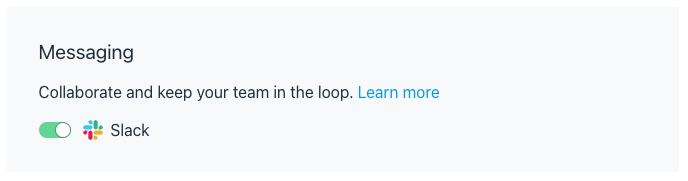Dooly Slack App Setup Instructions
Follow these easy peasy instructions to install the Dooly Slack App
To use Dooly for Slack, your Slack admin may first need to install the Slack integration. After that, each Slack and Dooly user will have access to use Dooly from Slack.
More details on what else you can do with Dooly + Slack.
Installation instructions for Slack Admins
- Go to Dooly and click your avatar (or initials) in the bottom left
- Choose “Settings”
- Select “Integrations”
- Under Messaging, click to enable Slack integration
- Authorize Dooly
- Follow setup instructions received via Dooly in Slack
/dooly helpwill pull up instructions if you want
Then all users in your organization will be able to connect Slack to Dooly.
Installation instructions for Users
- Go to Dooly and click on your avatar (or initials) in the bottom left
- Click on “Settings”
- Select “Integrations”
- Under Messaging, click to enable the Slack integration
- Authorize Slack
- You’ll get a notification from Dooly in Slack