Brings tools, people and processes together and standardize how your sales and CS teams close more revenue with Dooly
Reduce rep-level admin work and improve handoffs
Enable teams with templates and views
Gain CRM hygiene and forecast accuracy
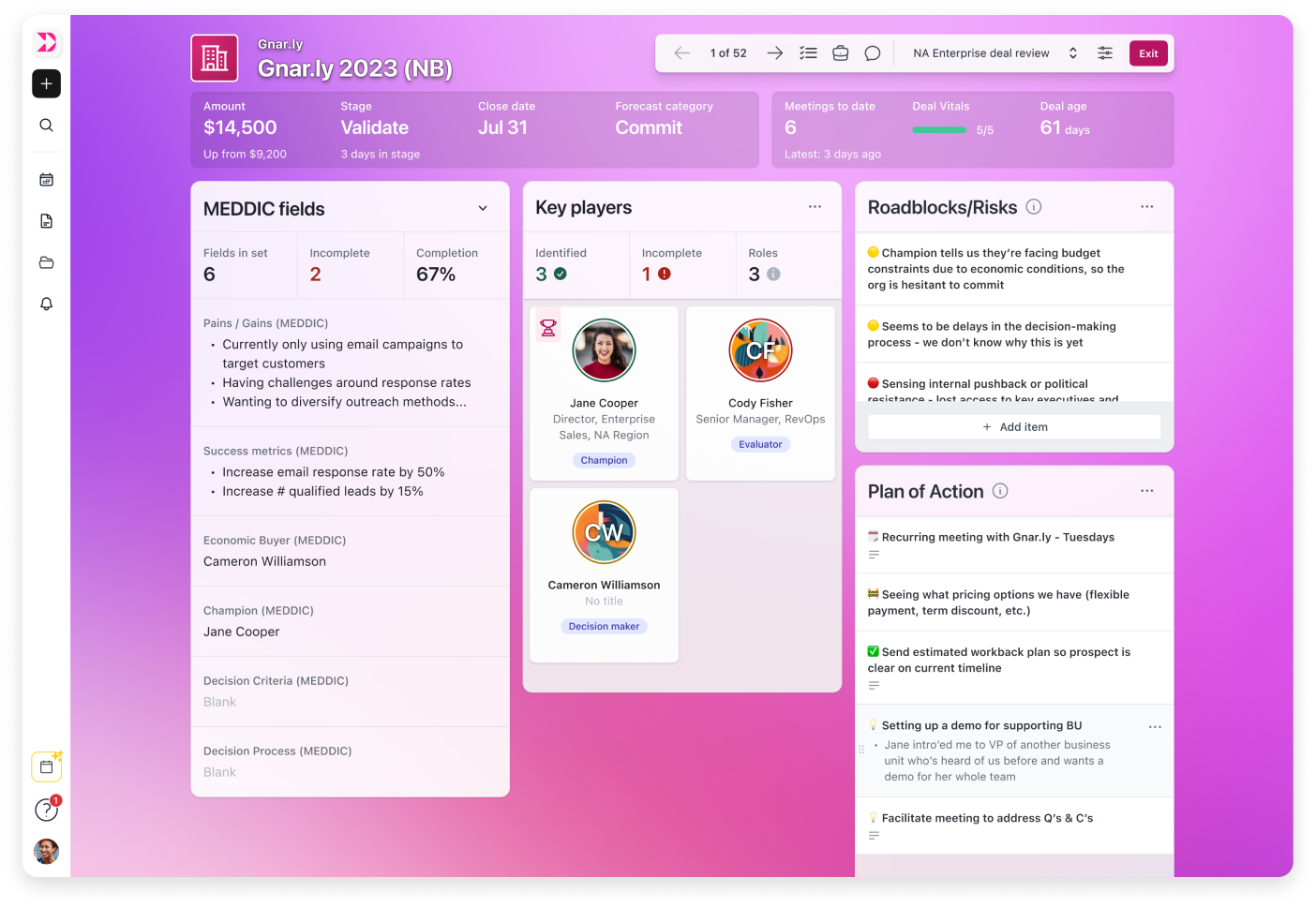
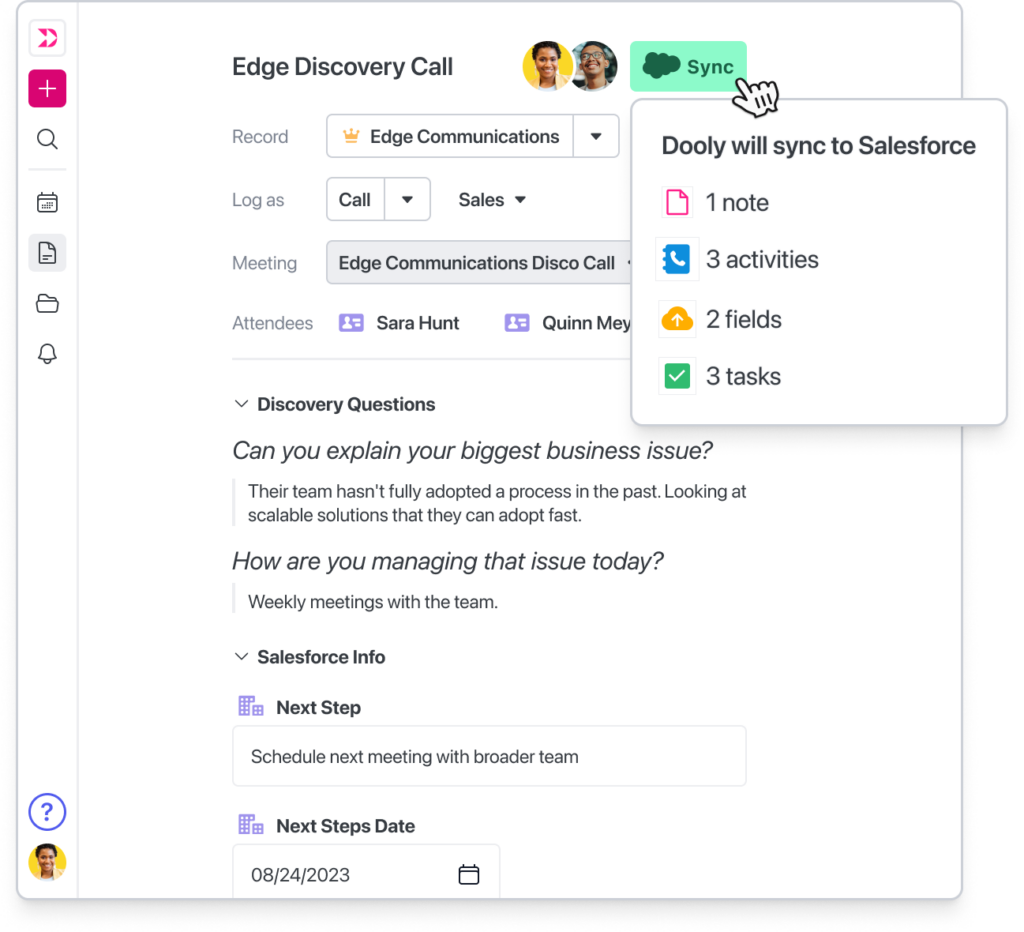
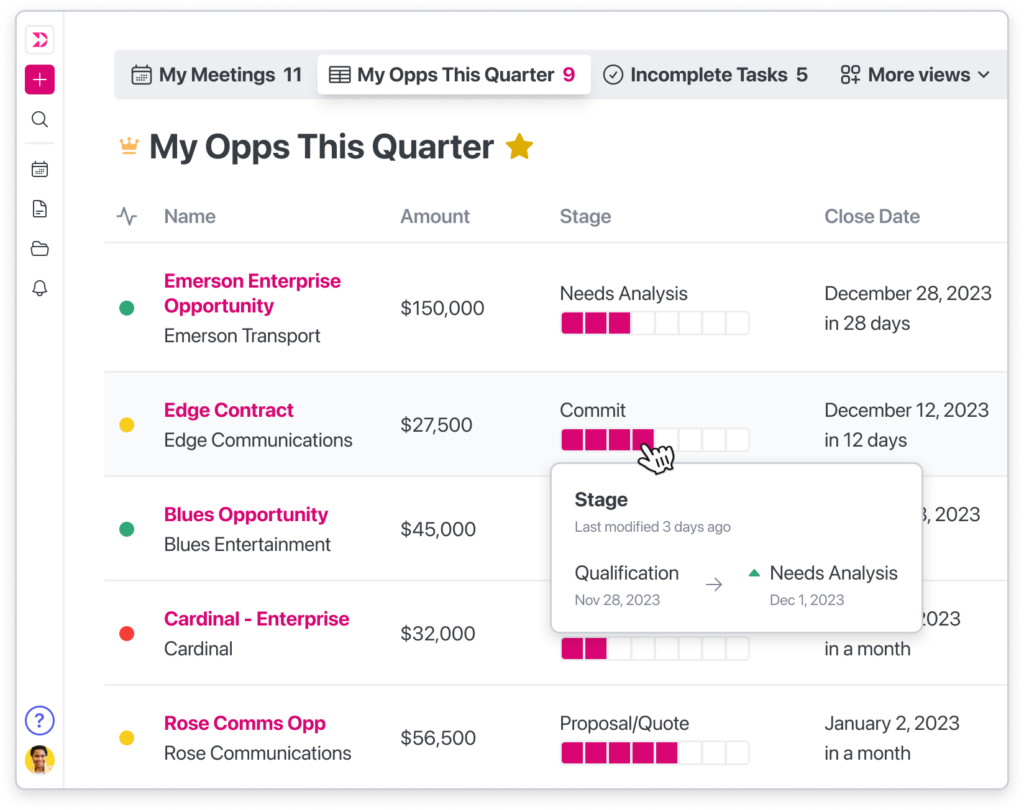
Eliminate hours of soul-crushing admin with an automatic note system that syncs fields and notes to Salesforce.
EXPLORE NOTES
Visually, intuitively, and swiftly take control of your pipeline to keep your deals and account on track, and managers off your back.
EXPLORE PIPELINE
Run best-in-class deal reviews with a customizable deal-by-deal view that summarizes exactly what you want to know about your team’s pipeline.
EXPLORE DEALSPACE
Dooly’s Sales AI that suggests actionable next steps on deals based on Smart notes.
EXPLORE RECOMMENDATIONS
READ MORE

Courtney Malinas
CrowdRiff
Your reps are still relying on spreadsheets, taking notes in GDocs, Apple notes, or pieces of paper, making forecasts a guessing game.
Deal information gets lost in translation, and handoffs between BDRs and reps, or sales and customer success feels like a game of whispers.
Let alone the admin work and all the multi-tabbing, taking over 70% of reps and account managers time instead of spending it on what matters: selling.
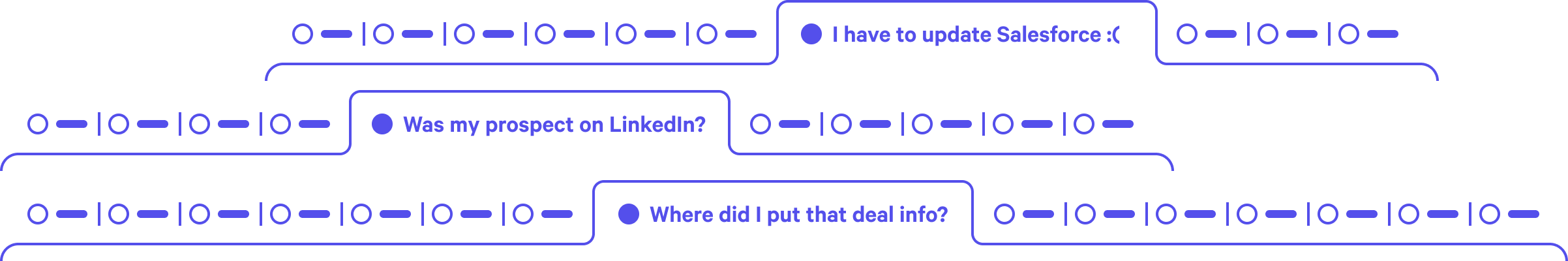
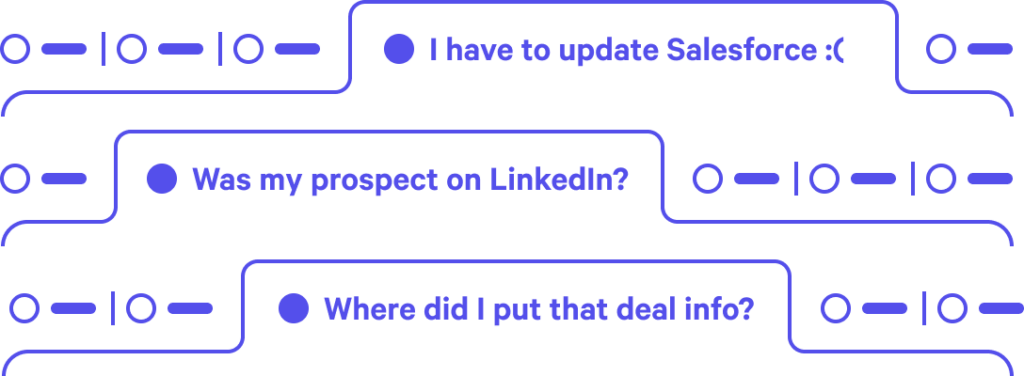
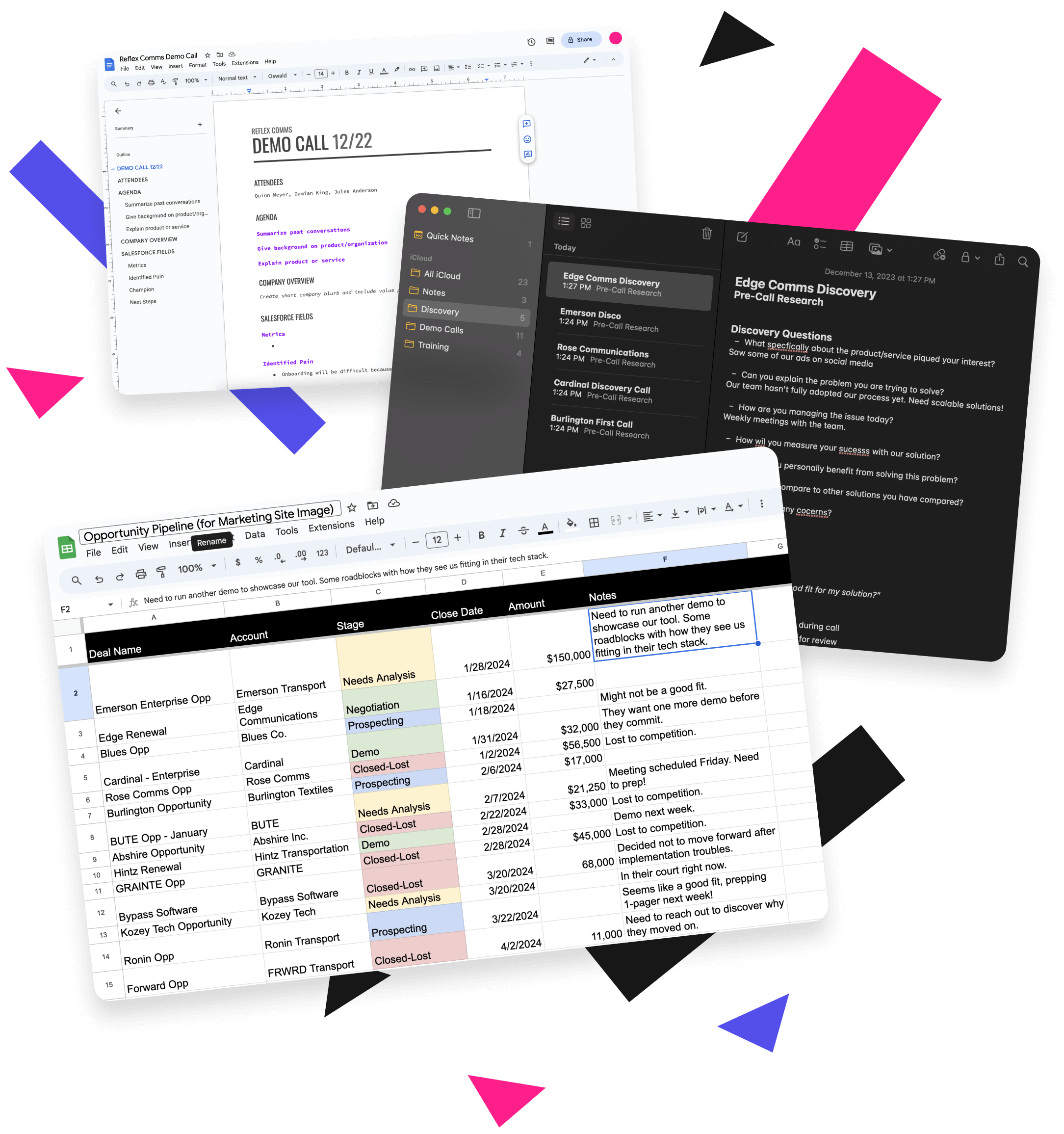
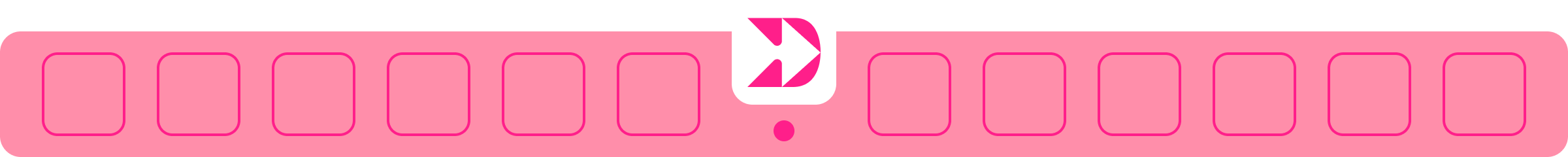

To make work more efficient, Dooly connects dynamically with Salesforce, Gong, Slack, Outreach, Salesloft and your G-Suite tools. Work deals your way.
EXPLORE INTEGRATIONS
Open Dooly on any site to create or update any opportunity, account, contact, or lead.
GET THE CHROME EXTENSION
Start a smart note from your calendar and auto-add attendees to your note.
Dooly follows your outbound motion in Outreach so critical field updates and call notes make it back to Salesforce.
Collaborate with key stakeholders and keep your team in the loop by getting deal updates in Slack.
Watch Gong calls within your Dooly notes to get key details and action items from the call into Salesforce instantly.
Get your prospects’ LinkedIn profiles displayed right in your meeting note, like your personal assistant for prepwork.
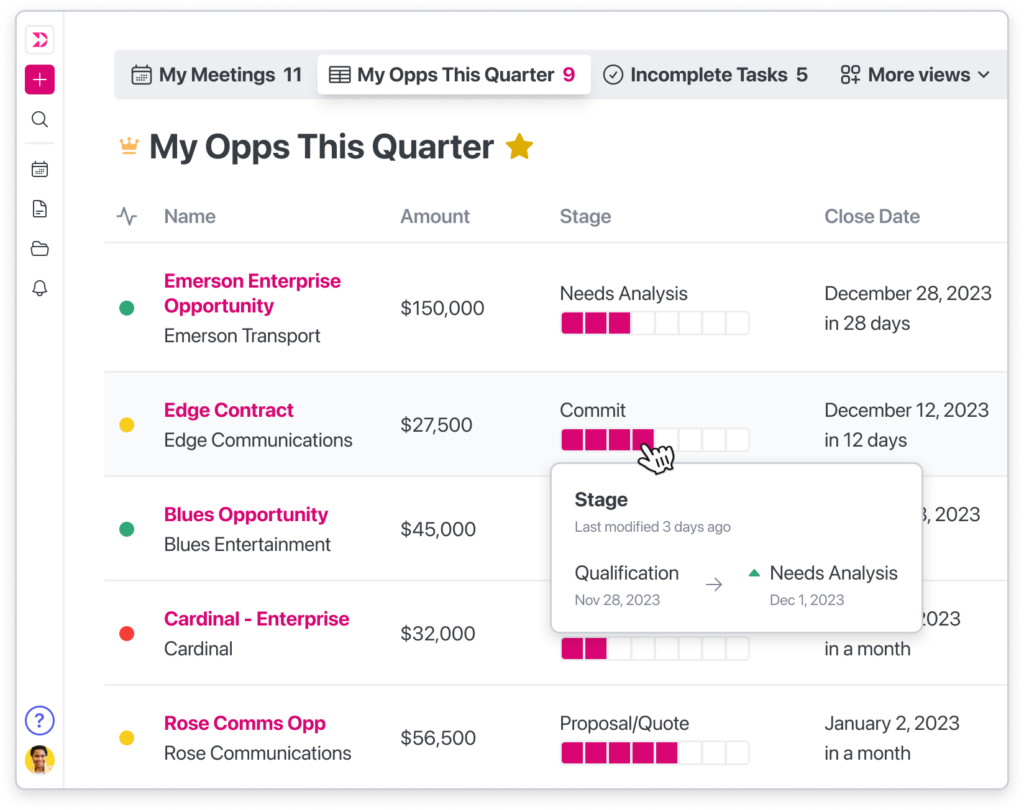
Access to this tool-set to roll out processes and reduce admin work inefficiencies:
That auto-sync to Salesforce and integrate with the rest of your team’s tech stack.
Dooly is a single-page workspace designed with end users in mind.
Dooly matches how reps want to work while getting admin work done for them. Operations and enablement reduce training time and accelerate productivity from day one so their teams can sell with consistency, and hit OTE.
No more jumping between tabs!
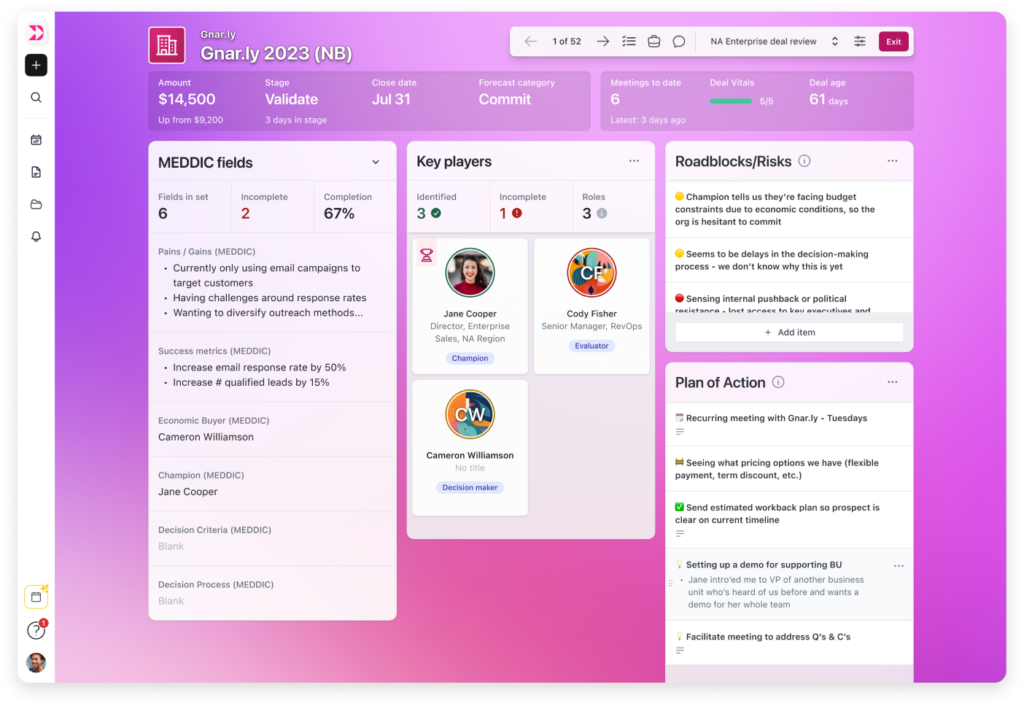
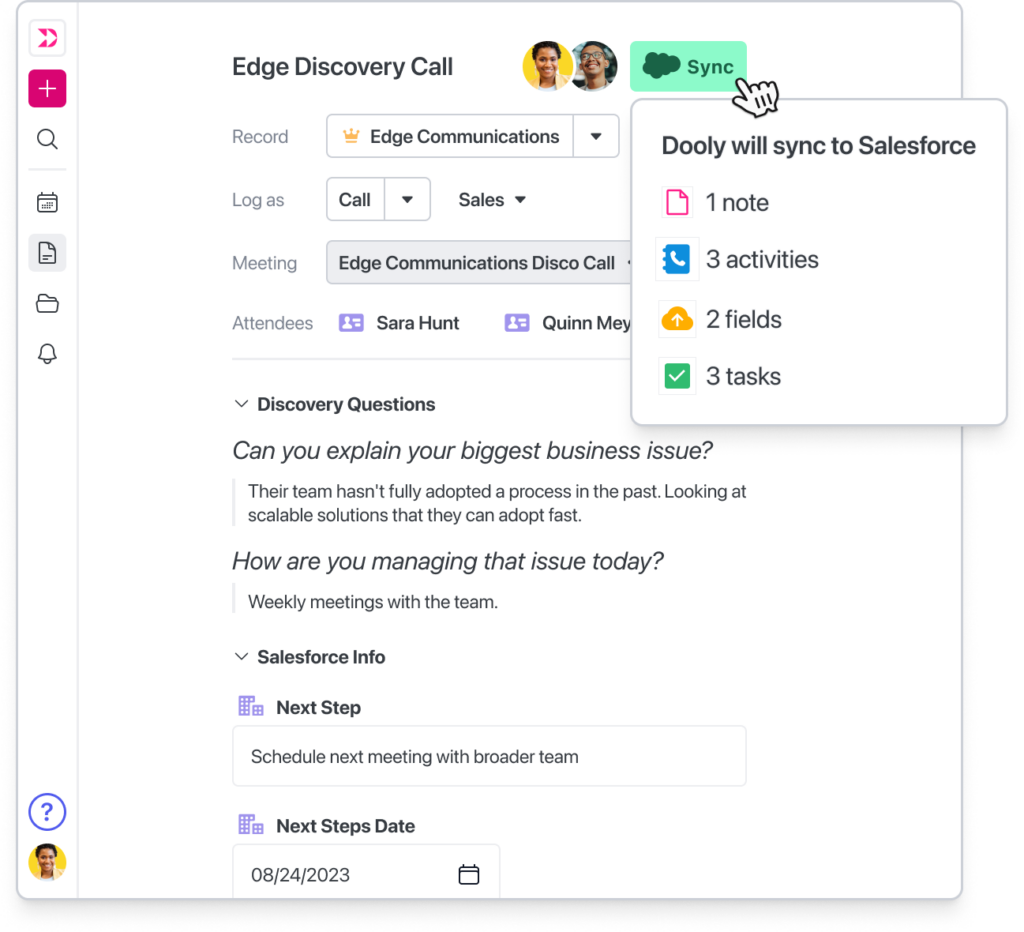
Dooly helps your rev org reach record efficiency, and gets you the clean data you need.
Get sales and CS teams collecting and sharing clean, accurate data and updating their deals in real-time.
This results in a more efficient sales organization with predictable outcomes and repeatable processes.
READ MORE

Kyle Parrish
VP of Sales, Figma
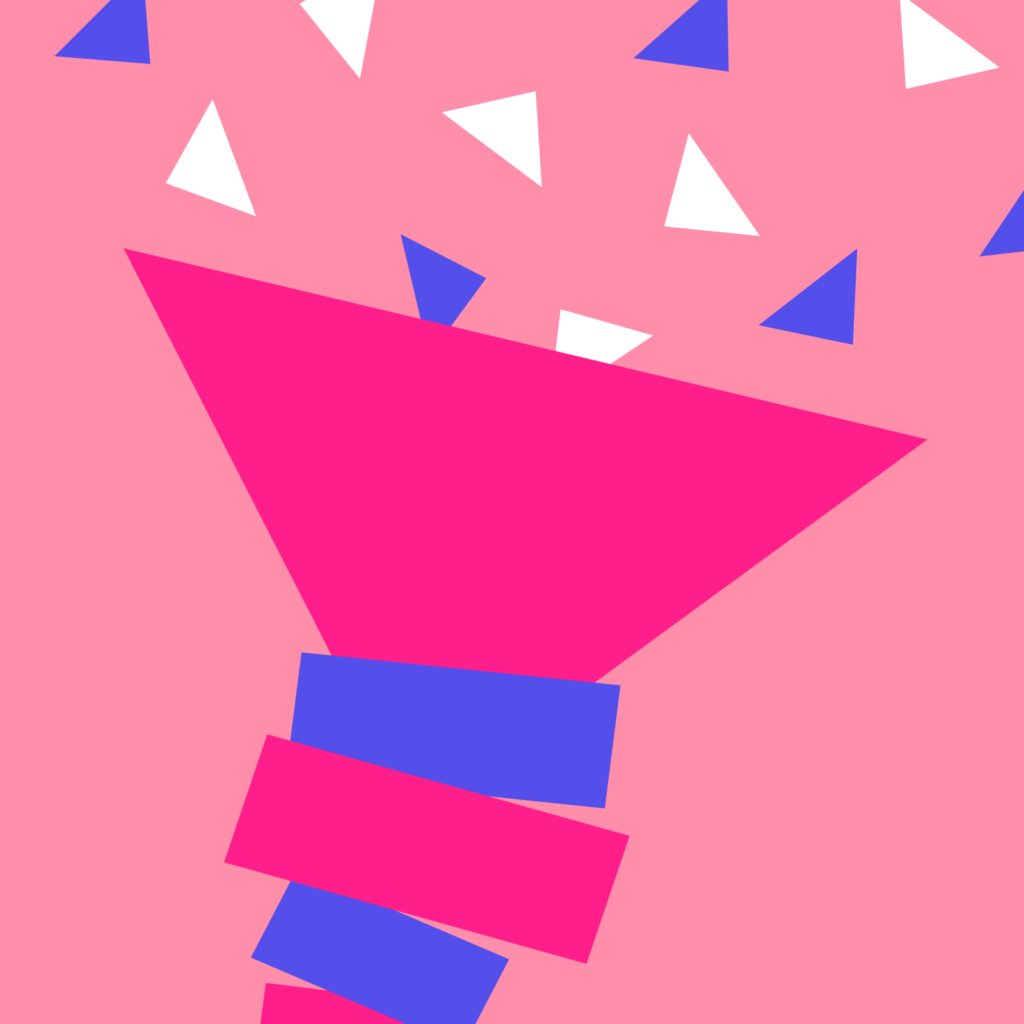
Dooly makes it easy to take notes, update Salesforce, and manage every deal so sales teams can focus on money-making moves that get reps hit their quotas with more consistency.
DOOLY FOR SALES TEAMS

From sales handoffs to managing expansion opportunities, Dooly gives CS teams a workspace to manage accounts, build playbooks and templates for onboarding sessions, QBRs, and renewal conversations.
DOOLY FOR CS TEAMS
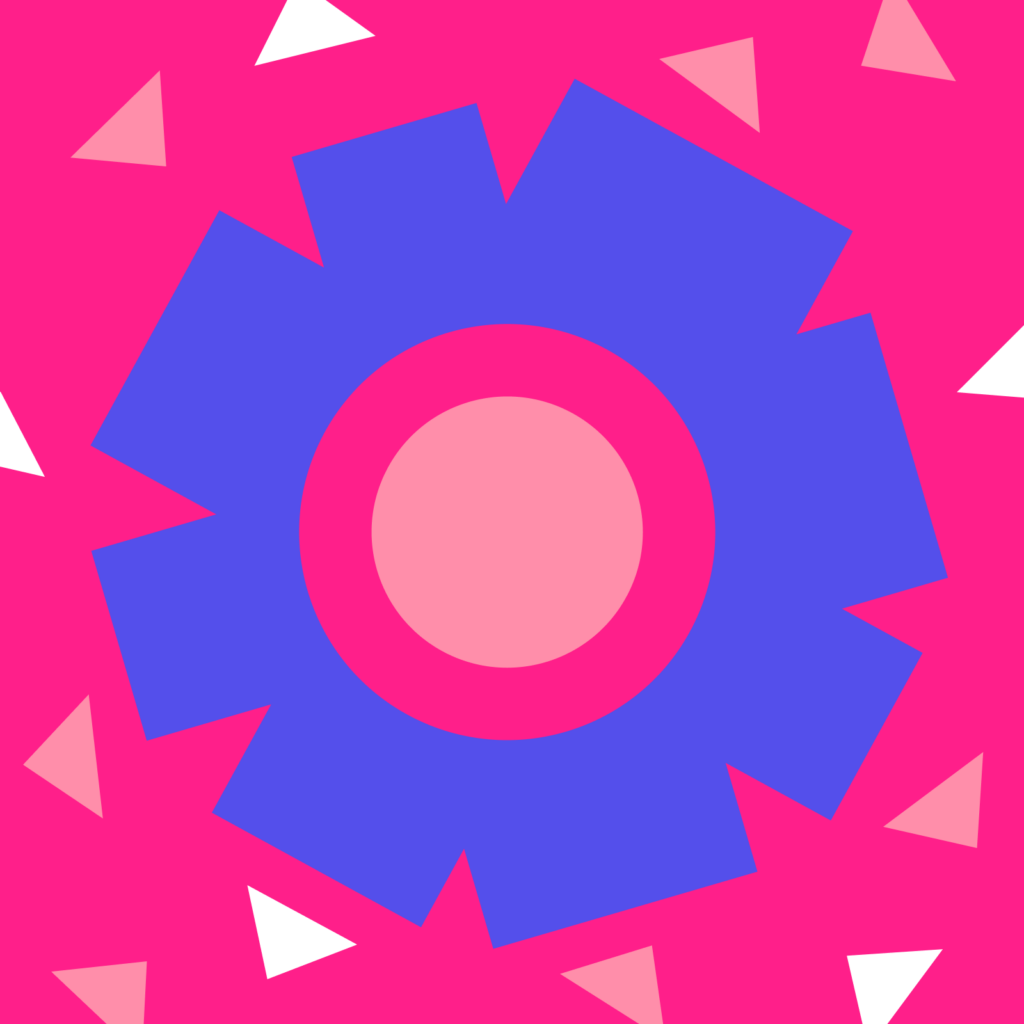
Create an integrated sales hub with the security and controls you need to scale your sales process while keeping your CRM clean. Easily integrate process into your team’s daily workflow with templates and playbooks that the guesswork out of deal progression
DOOLY FOR OPS TEAMS
Auto-syncing tools for your team to tackle pipeline management, deal prioritization, inspections, meeting prep, and more, throughout the sales cycle.
Help your customer success teams easily manage and influence expansion and renewal contracts of their accounts.
Using DealSpace you stop playing catch up on deals and start using one-on-one time to strategize on advancing deals to closed won.
Simplify knowledge transfer in deals. Design processes for new and existing business, from SDR to AE, AE to CSM, and CSM onwards.
Why wait? Dooly provides unlimited access to our platform features and capabilities — for free. Start exploring today!
Drop us a line to find out how Dooly can help you efficiently and quickly roll out your sales process at your organization.
SOLUTIONS
COMPANY
REPORTS
We can’t wait to see you win with Dooly!
Dooly is best used on a laptop or desktop device. Check your email on your laptop so you can have the best Dooly experience possible.
In the meantime, here’s a quick overview of how Dooly helps reps save 5+ hours of admin grunt work a week.