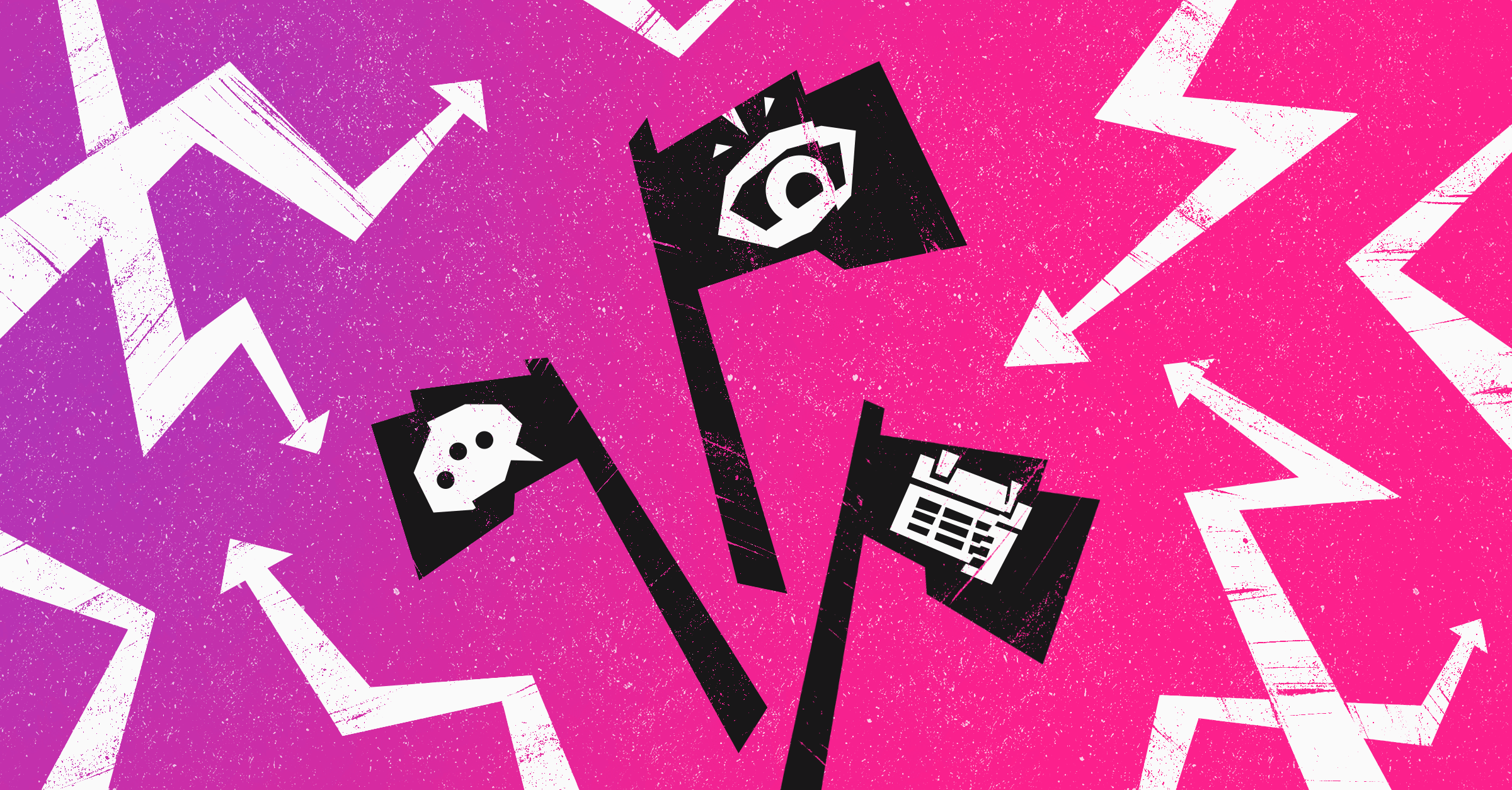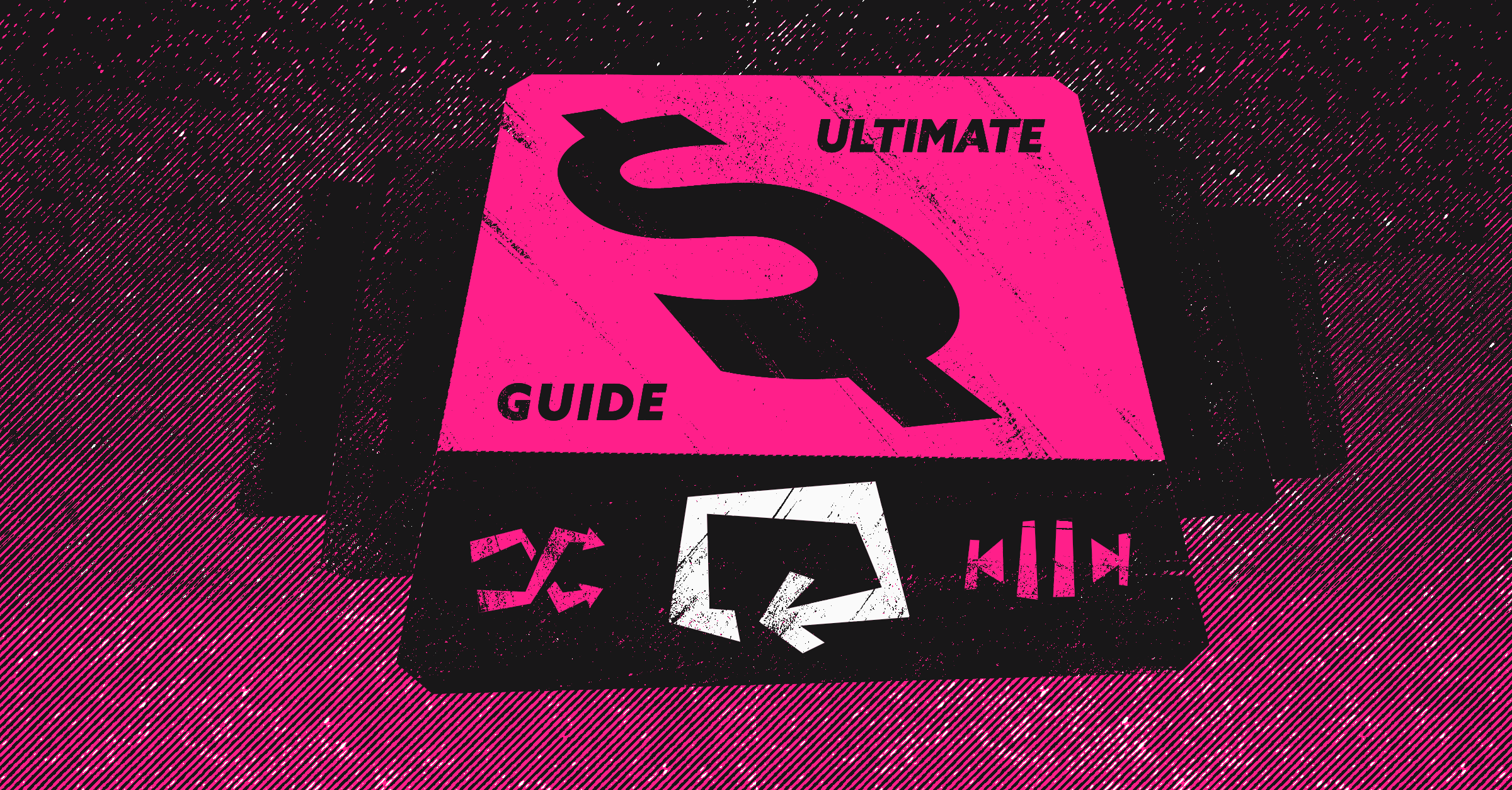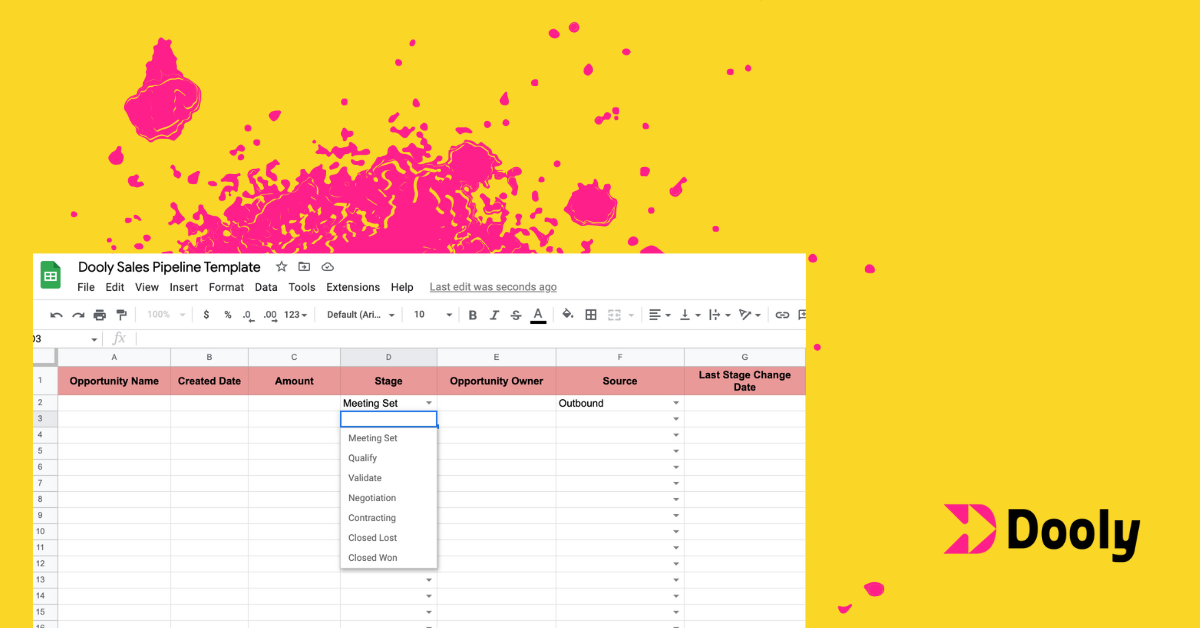
As much as your team must focus on selling, the sales pipeline review meeting can often take up valuable time you will never get back. Out of respect for your team’s time, it’s crucial to make those meetings as efficient as they can be.
So, how can you hold your team to a high standard by keeping every sales pipeline review meeting efficient? By supporting reps’ growth and sales efforts, but also giving them effective tools – including a sales pipeline review template.
Setting Up Your Sales Pipeline Reviews for Success
Identifying and communicating which deals are most likely to close soon and how to unstick the ones that get stuck, is a core tenet of managing sales performance. The best teams know that they can’t close every deal but that it’s critical to understand which opportunities deserve the most urgent attention and a second (or third) set of eyes.
Here are four ways efficient pipeline review meetings can help your team be more effective:
- You can save valuable time by keeping every pipeline review meeting on track and ending on time or early.
- Over time, you and each member of your sales team get to know one another and give input on which aspects of each meeting are valuable or not.
- Coach your team in real-time to help your reps feel a sense of ownership over their priority deals and confidence in how to advance them.
- Use an agenda with a template to make sure you stay on task and respect everyone’s time.
By keeping your pipeline review meetings structured, your sellers are free to spend their time – generating more revenue for your business.
Choosing the right template for your sales organization
As you know, every sales team uses stages and methodologies differently. Before choosing or customizing a template, review your current sales process and identify the most important topics to cover with your reps in each pipeline review. Chances are, there is an existing template sitting around that can be tweaked to fit how your reps sell.
Integrating the template into your existing tools and systems
Integrating your template with your existing systems will help you and your team keep your sales pipeline moving efficiently. Avoid asking reps to log into multiple places to keep things updated as much as possible (we promise – they’ll thank you for it.) Generally, we like to see reps working in Dooly 70-80% of the time, with occasional CRM use whenever something out of the ordinary pops up or they need to do a deeper analysis of their book of business beyond managing pipeline.
Tips for Maximizing Efficiency
The highest-performing sales teams are often the ones that commit to running effective sales pipeline meetings quickly and consistently and with purposeful agendas.
Using the right meeting template can help sales teams report, review, understand, and plan for what’s next in each deal. It can give you and your reps confidence, knowing it’s unnecessary to overthink the process or to figure everything out without an identifiable path forward.
Set aside time each meeting to discuss feedback with your sellers about what has been valuable and what aspects are proving not as insightful. Be sure to maintain and update your template to ensure you and your reps are getting the most out of each meeting. At a certain point, you will have an iteration of your meeting template that works for you.
Train your sales team by communicating why you are using a relatively structured agenda to run each pipeline review meeting. It’s important for your team to know that the template enables you to keep each meeting and your sales process on track. It can provide structure to give you and your reps the space you require to cover the most important things first while avoiding turning into a ramble session.
How To Manage Your Sales Pipeline with the Dooly Pipeline Editor
Dooly helps you manage all your deals at once with one-click updates from a centralized view, so you’re always ready for your next pipe review. No need to log into multiple systems or cobble together spreadsheets. To make your meeting prepwork even easier, you can select the deals you – or your reps – want to discuss in the pipeline review meeting and build a “playlist” of opportunities to review one-at-a-time in DealSpace.
The Best Sales Pipeline Templates (in Excel)
If you insist on using a pipeline template in Excel format, we’ve done all the research for you. Our team has identified the ten best templates for your company, and the only work you have left to do is narrow the list down to the template that works best for you. The right sales pipeline template has the potential to transform how your sales team achieves results. It can enable sales team members to spend their time on the highest-value activities for generating revenue.
Dooly’s Sales Pipeline Template
At Dooly, we have a RevOps team that builds clear and straightforward sales pipeline reports for our sales team right in Dooly.
Even so, we thought we would share this spreadsheet version of our pipeline template for you to try yourself.
1. Free Sales Pipeline Template from Salesmate
Salesmate’s free sales pipeline template is perfect for new businesses just starting to bring deals in. It makes it easy to customize the template and allows you to adjust your pipeline stages and win-probability formula to make your forecasts even more accurate.
Attributes: Easy customization and clean template design
Requirements: You need to give your email address to access the sales pipeline template downloads
2. Sales Pipeline Template from Tipsographic
Tipsographic’s spreadsheet is excellent for companies with a low volume of deals. This template separates your deals quarterly and allows you to customize the win probability based on stage. You can input the anticipated close date, along with the notes. This template is available as an Excel spreadsheet or on Google Sheets.
Attributes: Ease customization and usage
3. Sales Pipeline Template from Smartsheet
Smartsheet’s template is ideal for small businesses. It allows organization by quarter and has all the essential information a pipeline should possess. It shows you the deal status, lead rep, next actions, and forecasted revenue for upcoming quarters.
Attributes: Quarterly sales forecasts, anticipated closing date, and space for follow-up action
4. Detailed Sales Pipeline Management from Microsoft Office
Microsoft Office’s sales pipeline management template is perfect for sales teams who need a more detailed look at their pipeline. The creators of Excel bring you this template, so it fits as nicely into the program as you would expect. It has three sheets, so there’s ample space to input your data. This pipeline template gives you a visual forecast graph to show how close you are to reaching your sales goals.
Attributes: Detailed forecasting abilities with premade calculations and helpful graphics
5. SalesTable Spreadsheet CRM Template from Close
Close’s sales pipeline template is built for businesses that need customization features and convenient visual overviews. It’s a straightforward, easy-to-use template with a visual dashboard. It allows you to track your leads and other critical data easily. Stages and opportunity status can be easily customized to fit your company’s workflow and sales processes.
Attributes: Intuitive, visual dashboard highlights open, closed, and won deals and their dollar value.
Requirements: You need to give your email address to download the template
6. Sales Pipeline Tracker from Indzara
Indzara’s template is excellent for small business owners who appreciate clear, visual data and graphs. This template enables easy sales pipeline tracking. It allows you to efficiently pinpoint value within your pipeline. It can also calculate how long it takes to close your average deal. You can use the Tracker to determine which stage loses the most deals. It can also calculate the total value versus the expected value based on past wins.
Attributes: Clear, visual graphs displaying critical data
7. Pipeline Tracker Spreadsheet from Sales Hacker
Sales Hacker’s pipeline template is great for small companies that want quarterly sales data. It’s ideal for small business pipeline tracking. It offers space to customize important details, such as pipeline stage, weighted forecast, probability of winning the deal, and notes. It’s available as a Google Document.
Attributes: Allows you to separate data by economics, opportunity information, and pipeline information
8. Sales Pipeline Template from Monday.com
Monday.com’s template is ideal for teams with multiple representatives or deals in different countries. It features superb visuals to see your data, like time zones for your international clients, color-coded task updates, a progress bar, and anticipated close dates that go red once you pass them. You can easily create a sales pipeline presentation from the graphics. It also allows you to organize and rank the priority of each deal by quality and other labels. The base plan includes up to five representatives before you have to upgrade.
Attributes: Wonderful visual features
Requirements: You must make an account with Monday.com — the Basic Plan starts at $39 per month
9. CRM Pipeline from Trello
Trello’s pipeline template is excellent for small businesses that like kanban boards. It allows you to add your sales team members, assign tasks, and organize prospects with tags. The description area allows you to add additional information. You can also create unique checklists for crucial tasks. Trello’s collaboration features help you communicate with your team through comments.
Attributes: Kanban board-styled pipeline with custom tags to point out promising deals
Requirements: You need a Trello account — Business Class is best, running $9.99 per user per month
10. Sales Pipeline and Lead Tracking from Asana
Asana’s template is great for small teams with big dollar-value goals. This template is intuitive and easy to use. It gives you the ability to forecast, which is unique compared to the other templates featured here. You can see all your active deals and their value, priorities, and custom lead statuses.
Attributes: A productivity app with tasks and sales overviews
Requirements: You need an Asana account, which is free for up to 15 users or $10.99 per user per month.
Take control of your pipeline.
Using a sales pipeline template allows you to keep every meeting on track, build better relationships with your team, decide quickly how each deal should be prioritized, and efficiently allocate time and resources to winning those deals.
As this year begins, inspect your sales pipeline review meeting process and think about implementing some of the tips we’ve outlined here. After all, using a template for efficient meetings will help your team prioritize and take action to move prospective customers through each deal stage and on to become new customers.
Even better than using sales pipeline templates is using Dooly.
Dooly helps you manage 50+ opportunities at once with a centralized view of your pipeline so you can keep all of your deals on track. But don’t take our word for it, try Dooly for free — upgrade anytime.
Finally, a sales process that gives you the freedom to sell.
Finally, a sales process that gives you the freedom to sell.
Use Dooly to keep your deals on track, and your manager off your back.
Try Dooly for free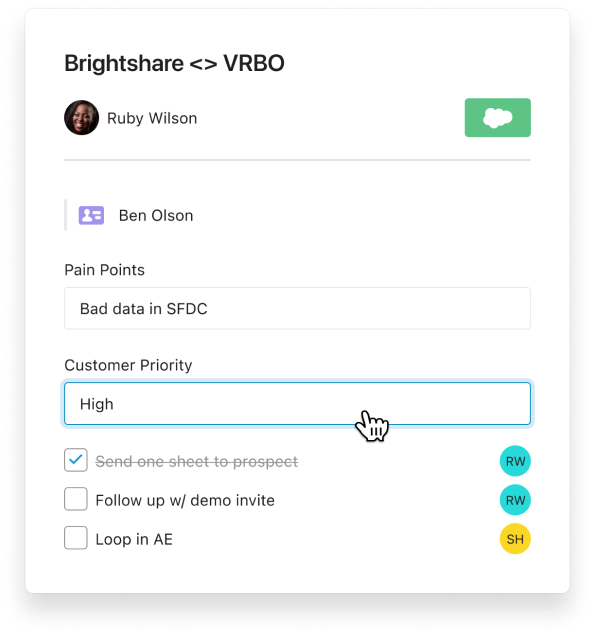
Join the thousands of top-performing AEs who use Dooly every day to stay more organized, instantly update their pipeline, and spend more time selling instead of mindless admin work. Try Dooly free, no credit card required. Or, Request a demo to speak with a Dooly product expert right now.