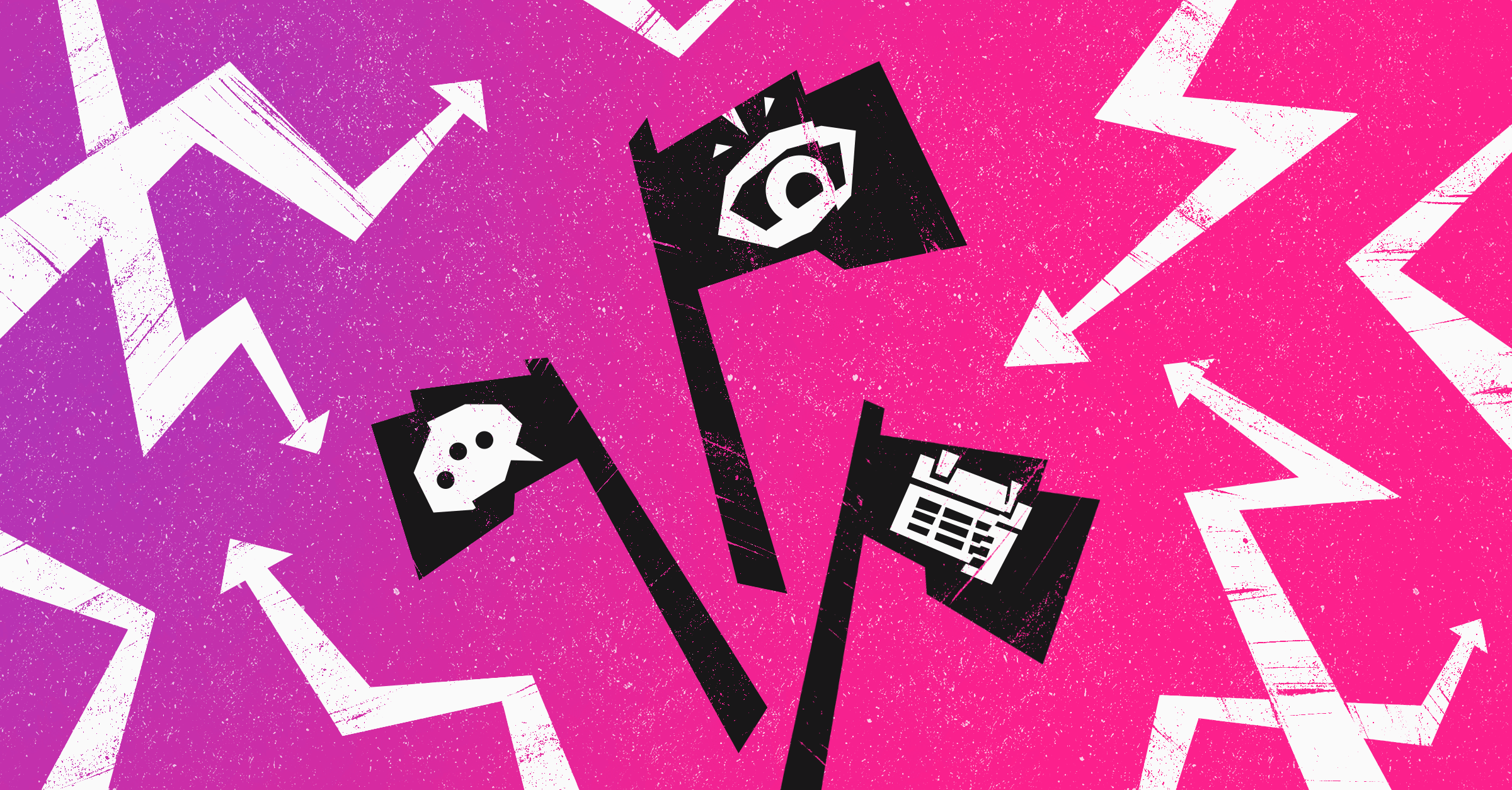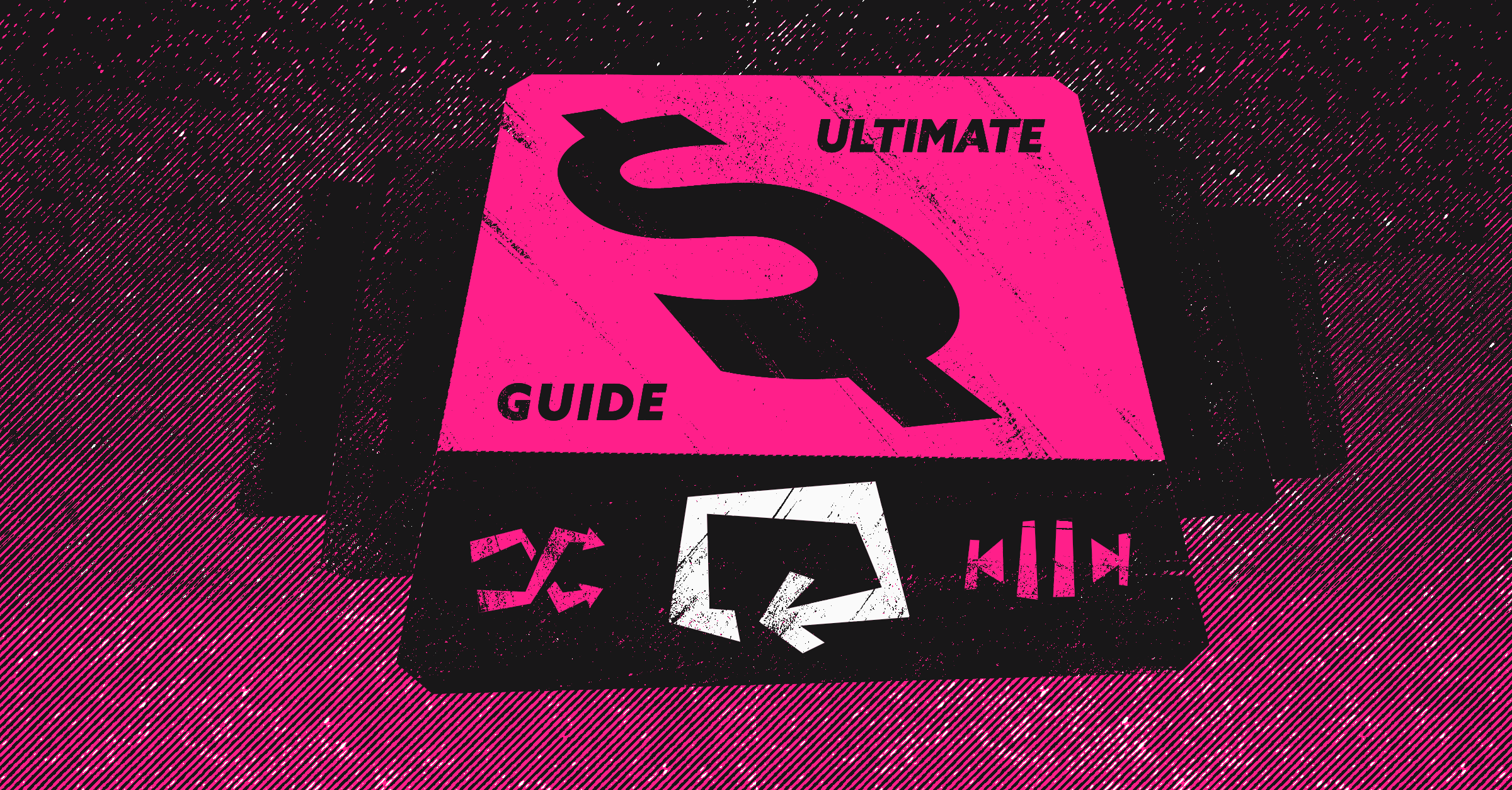
“Is your pipeline up to date?”
Safe to say you’ve heard that once or twice. The dreaded Slack message from your manager, sometimes just minutes before your one-on-one. So what are you forced to do? Drop everything and go into Salesforce to make sure all of your opportunities are up to date.
And before you know it, chaos ensues. You find yourself sifting through a sea of tabs, one for every opportunity in flight. Next thing you know, your 1:1 with your manager that was supposed to be focused on how to move a deal or two forward is now being taken over by pipeline hygiene.
But it’s not your fault that your pipeline wasn’t clean. You are far too busy personalizing sequences, researching prospects, and jumping on calls to focus on manual admin tasks that aren’t going to get you paid.
Sellers are looking for a better way to stay on top of their pipeline that won’t take them away from what’s important, but they don’t know how.
Until now.
Dooly helps you update your pipeline 10x faster. You’ll love having more time for selling and being prepared for your next pipe review.
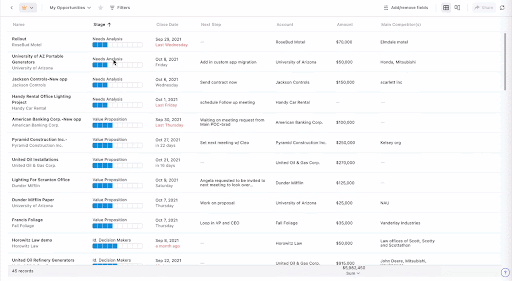
In our October release, you can now convert leads to opportunities, add products to your opportunities, and create custom pipeline views — all from one place.
Here’s how 👇
Fuel your pipeline with lead conversion.
How many times have you had to go into Salesforce after a qualification call and convert that lead you sourced into a new opp?
With lead conversion in Dooly you eliminate the need to enter data twice.
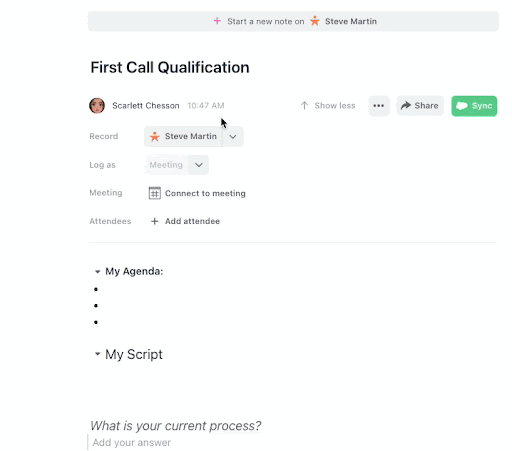
“Hearing that Dooly has lead conversion literally made me jump out of my seat. I just wrote an entire process with GIFs for my team but I’m scrapping that now and teaching them the new way to do it in Dooly.” Tahirih Skolnik, Manager of Sales Development, Figma
Save hours of unnecessary admin work with opportunity products.
Are you a multi-product company? It’s always a good day when your prospect wants to evaluate multiple products in your suite. But adding those to an opportunity takes some manual effort.
Add products to your opportunities during or after your call in just a few clicks in Dooly so your pipeline is always accurate.
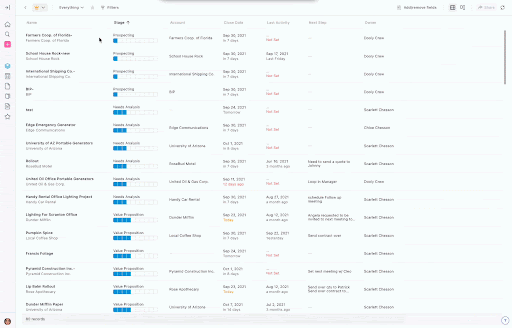
“Adding opportunity products to deals in Dooly too will streamline our team’s workflow even more. We’ll all get more time back to hit our quotas.” Tahirih Skolnik, Manager of Sales Development, Figma
Be prepared for your next pipe review with custom pipeline views.
There are likely Salesforce views that exist in your instance to help you get a clear picture of your pipeline. But sometimes they’re not quite what you’re looking for, take awhile to build, or you don’t have the keys to make views yourself in Salesforce.
Dooly helps you build custom views in less than a minute. Want to only see opps closing this month? Opps in a certain stage? Opps that require your attention? With Dooly, you can. On top of that, share those views with your manager or other people in your organization so they have more visibility too.
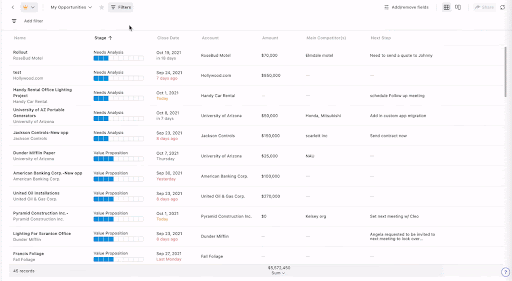
Want to update your pipeline 10x faster? Try Dooly free today.
Join the thousands of top-performing AEs who use Dooly every day to stay more organized, instantly update their pipeline, and spend more time selling instead of mindless admin work.
Try Dooly free, no credit card required. Or, Request a demo to speak with a Dooly product expert right now.